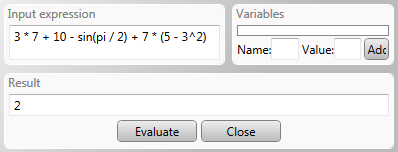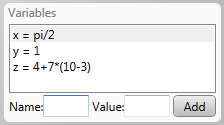Getting started
To evaluate an expression, follow the following steps:
Step 1: In the application window, click the
Evaluate button.
Step 2: Type an expression in the
Input expression field.
Step 3: Add variables to the variable list if needed.
Step 4: Click
Evaluate.
Example:
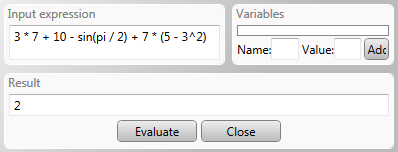
Variables
A description of what variables are, and why they are useful can be found in the language article.
To use variables in the evaluator window, you need to type the name in the Name field, the value in the Value field, and click Add. If a variable with the same name already exists, you will be prompted if you want to replace the old value.
The value of a variable can also be an expression, it doesn't have to be a simple number.
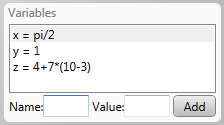
To remove a variable from the list, or edit it, simply right click, and a menu will appear.