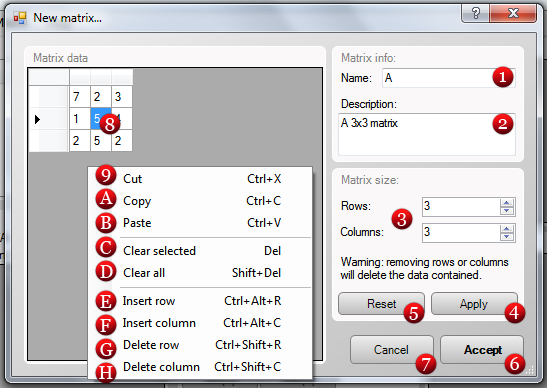| Name | Description |
| 1 |
Name |
The name of the matrix. This field is required. |
| 2 |
Description |
A description of the matrix. This field is optional. |
| 3 |
Matrix size |
Change the number of rows and columns of the matrix. |
| 4 |
Apply button |
Updates the matrix with the new size inserted. |
| 5 |
Reset button |
Resets the row and column count if change was not applied. |
| 6 |
Accept button |
Saves the modified matrix, and closes the window. If there are empty cells, they are filled with 0. |
| 7 |
Cancel button |
Discards the modified matrix, and closes the window. |
| 8 |
Grid |
This is where you can edit the matrix elements. |
| |
| Grid context menu | |
|---|
| 9 |
Cut |
Cuts the selected cells. |
| A |
Copy |
Copies the selected cells into memory. |
| B |
Paste |
Inserts cells from memory. |
| C |
Clear selected |
Sets the values in the selected cells to 0. |
| D |
Clear all |
Sets all the values in the matrix to 0. |
| E |
Insert row |
Inserts a row before the selected cell. |
| F |
Insert column |
Inserts a column before the selected cell. |
| G |
Delete row |
Deletes the row that contains the selected cell(s). |
| H |
Delete column |
Deletes the column that contains the selected cell(s). |