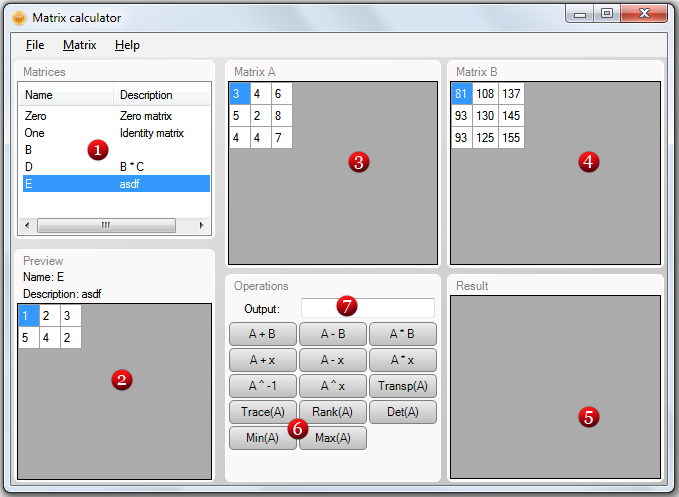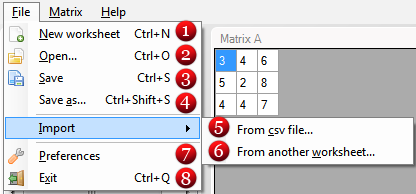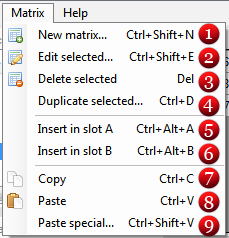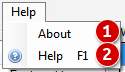This menu can also be opened by right clicking inside the matrix list.
| Name | Description |
| 1 |
New matrix... |
Creates a new matrix. |
| 2 |
Edit selected... |
Edits the selected matrix. |
| 3 |
Delete selected |
Deletes the selected matrices. |
| 4 |
Duplicate selected... |
Creates a new matrix based on the selected one. |
| 5 |
Insert in slot A. |
Inserts the matrix in slot A (the first term). |
| 6 |
Insert in slot B. |
Inserts the matrix in slot B (second term). |
| 7 |
Copy |
Copies the selected matrices into memory. This feature is not (yet) available. |
| 8 |
Paste |
Pastes matrices from memory. This feature is not (yet) available. |
| 9 |
Copy |
Paste matrix from another application. This feature is not (yet) available. |