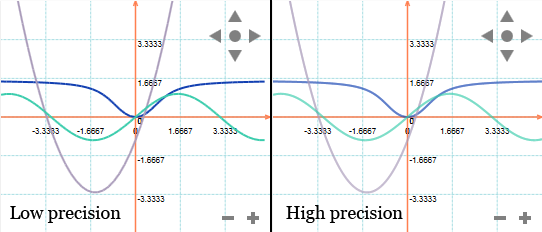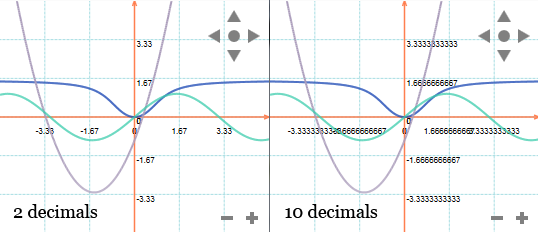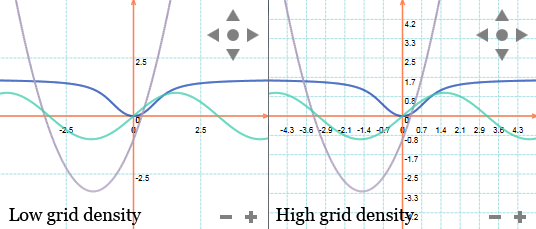Graph precision
The slider allows you to adjust the precision of the graph. When the precision is lower, drawing is much faster, however it may look bad. When the precision is high, drawing can get very slow, but the graph will look much more accurate.